Instructions for Runtime and Editor MOVICON 11.6 license activation
This guide describes the steps to take to obtain the activation code for the Movicon 11.6 "Runtime" and "Editor" licences provided by Pixsys with codes:
2400.36.501 Runtime Movicon 11.6 PRO 2048 I/O bytes
2400.36.502 Runtime Movicon 11.6 ADVANCED 4096 I/O bytes
2400.36.902 Editor Movicon 11.6
2400.36.902 Editor Movicon 11.6
STEP 1. From the development environment, select the project name, open the "Edit" menu and select the "Check Licence Requirements" item.
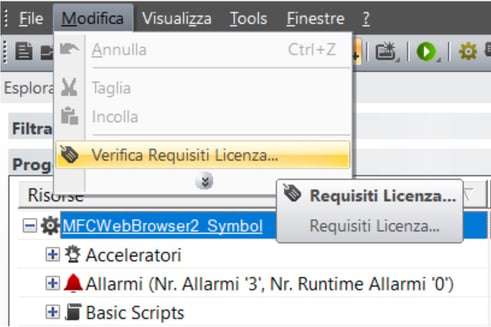
STEP 2. From the window prompted, select the "Software Licence Management" tab. In the "Authorisation" group, take note of the number in the "Site Code" box. This number identifies the specific software installation on your PC.
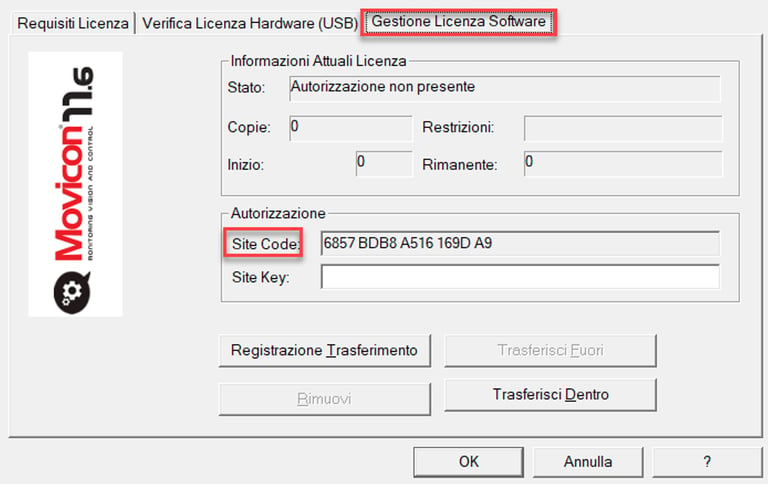
STEP 3. Take note, from the DDT received, of the serial number of the licence, indicated by "S/N".
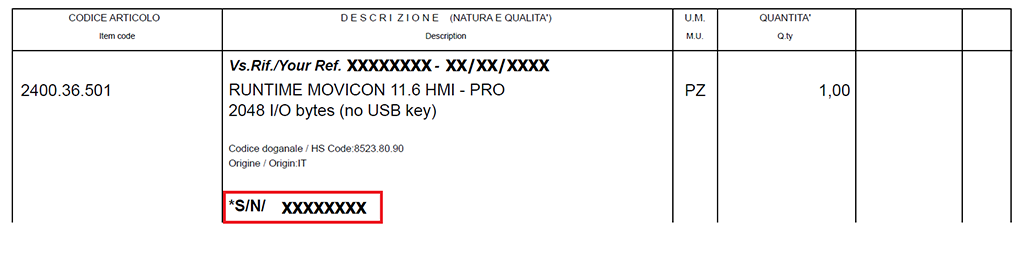
STEP 4. Communicate the "Site Code" and "S/N" to support@pixsys.net, specifying whether the installation to activate is for a virtual machine or a physical PC and whether a Remote Desktop connection is planned so that the software key can be configured correctly.
STEP 5. Pixsys will then provide a unique activation code linking that PC and the Site Code just provided, called the "Site Key".
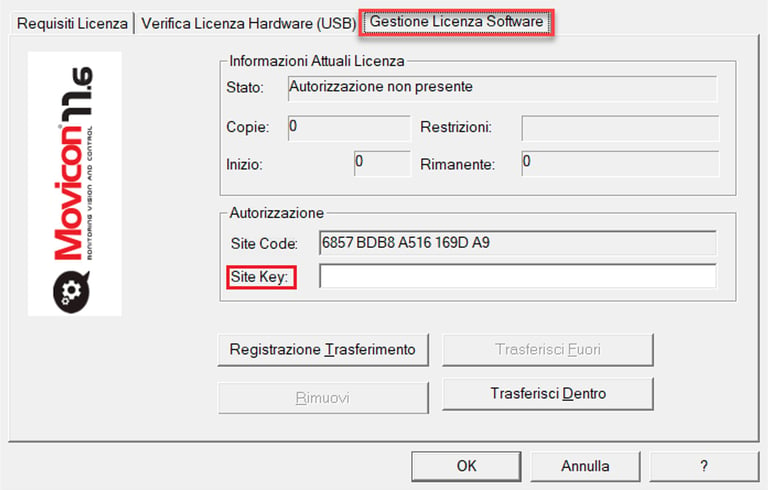
STEP 6. Then enter this "Site Key" in the appropriate field and press "OK".
The Movicon 11.6 license is now active with the functionality integrated.
IMPORTANT: The licence is uniquely linked to the machine on which it is installed. If it becomes necessary to install the licence on a different machine, a new Site Key must be generated by Pixsys. For costs and procedures, please contact Pixsys at support@pixsys.net